New Nagios Core 4.0.0 has been released and is available for download. Nagios Core 4.0.0 brings performance enhancements and new features:
- Performance Improvements
- Query Handler: The query handler provides a simple interface for external entities communicating with Nagios Core. Core workers use the query handler interface.
- Core Workers: The process of performing checks is now handled by a lightweight core worker process.
- libnagios: libnagios is a library of functions useful to developers of query handlers and core workers.
Read more here http://nagios.sourceforge.net/docs/nagioscore/4/en/whatsnew.html.
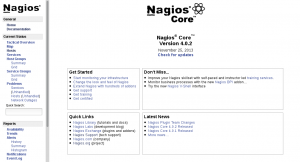
UPDATE: Jump to the latest post on Nagios – Running Nagios Core 4.1.1. on CentOS 7
Install Nagios Core 4.0.0 on CentOS 6!
1. Install required dependency packages
[root@foo1 ~]# yum install -y wget httpd php gcc glibc glibc-common gd gd-devel make net-snmp
2. Download the latest Nagios Core 4.0.0 tarball
[root@foo1 ~]# wget http://prdownloads.sourceforge.net/sourceforge/nagios/nagios-4.0.0.tar.gz
3. Untar Nagios Core 4.0.0 tarball
[root@foo1 ~]# tar -xvzf nagios-4.0.0.tar.gz
4. Create nagios system user
[root@foo1 ~]# useradd nagios
5. Run configure
[root@foo1 ~]# cd nagios
[root@foo1 nagios]# ./configure
...
...
*** Configuration summary for nagios 4.0.0 09-20-2013 ***:
General Options:
-------------------------
Nagios executable: nagios
Nagios user/group: nagios,nagios
Command user/group: nagios,nagios
Event Broker: yes
Install ${prefix}: /usr/local/nagios
Install ${includedir}: /usr/local/nagios/include/nagios
Lock file: ${prefix}/var/nagios.lock
Check result directory: ${prefix}/var/spool/checkresults
Init directory: /etc/rc.d/init.d
Apache conf.d directory: /etc/httpd/conf.d
Mail program: /bin/mail
Host OS: linux-gnu
Web Interface Options:
------------------------
HTML URL: http://localhost/nagios/
CGI URL: http://localhost/nagios/cgi-bin/
Traceroute (used by WAP):
Review the options above for accuracy. If they look okay,
type 'make all' to compile the main program and CGIs.6. Run make
[root@foo1 nagios]# make all [root@foo1 nagios]# make install [root@foo1 nagios]# make install-init [root@foo1 nagios]# make install-config [root@foo1 nagios]# make install-commandmode [root@foo1 nagios]# make install-webconf
7. Check Nagios Core 4.0.0 configuration for errors
[root@foo1 nagios]# /usr/local/nagios/bin/nagios -v /usr/local/nagios/etc/nagios.cfg ... ... Total Warnings: 0 Total Errors: 0 Things look okay - No serious problems were detected during the pre-flight check
8. Create Nagios Core 4.0.0 Apache user
[root@foo1 nagios]# htpasswd -s -c /usr/local/nagios/etc/htpasswd.users nagiosadmin
9. Install EPEL Repository
[root@foo1 nagios]# rpm -ivh http://ftp-stud.hs-esslingen.de/pub/epel/6/i386/epel-release-6-8.noarch.rpm
10. Install Nagios plugins
[root@foo1 nagios]# yum install nagios-plugins-all -y
11. Create a link to Nagios plugins directory
[root@foo1 nagios]# rm -rf /usr/local/nagios/libexec [root@foo1 nagios]# ln -s /usr/lib/nagios/plugins/ /usr/local/nagios/libexec [root@foo1 nagios]# chown -R nagios:nagios /usr/local/nagios/libexec
12. UPDATE: Add apache user to nagios group in /etc/group file
nagios:x:500:apache
13. Start Apache server
[root@foo1 nagios]# /etc/init.d/httpd start
14. Start Nagios Core 4.0.0 service
[root@foo1 nagios]# /etc/init.d/nagios start
15. Visit Nagios URL in your browser
Open http://IPADDRESS/nagios or http://FQDN/nagios in your browser and enter username and password created in step 8!
Read more about how to configure Nagios hosts and services in my post on Nagios Configuration!
Pingback: Install Nagios Core 4.0 on CentOS 6.4 | Laboratorion Dokumentado()
Pingback: How To Write Nagios Plugin - Bash Script | GeekPeek.Net()